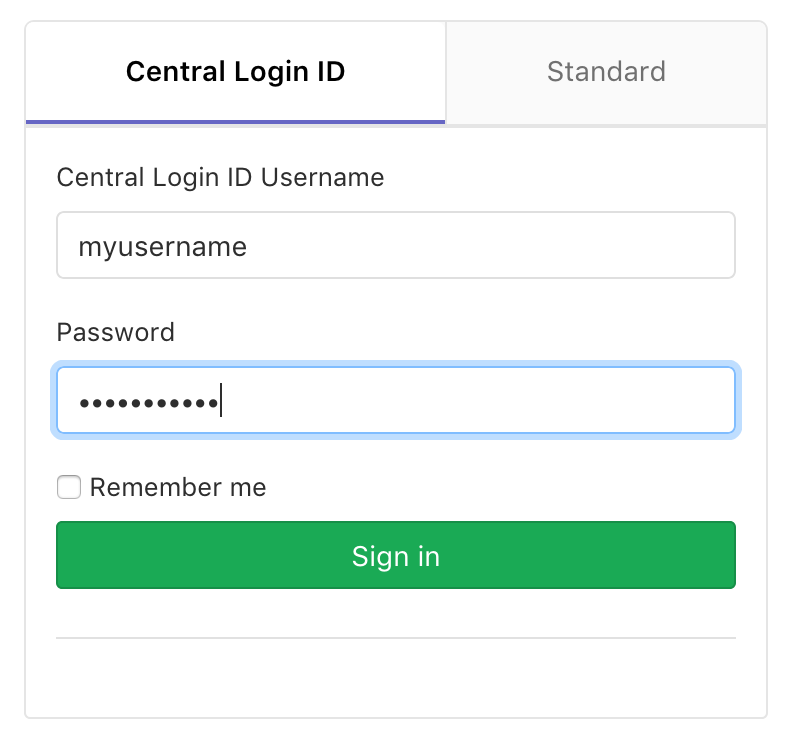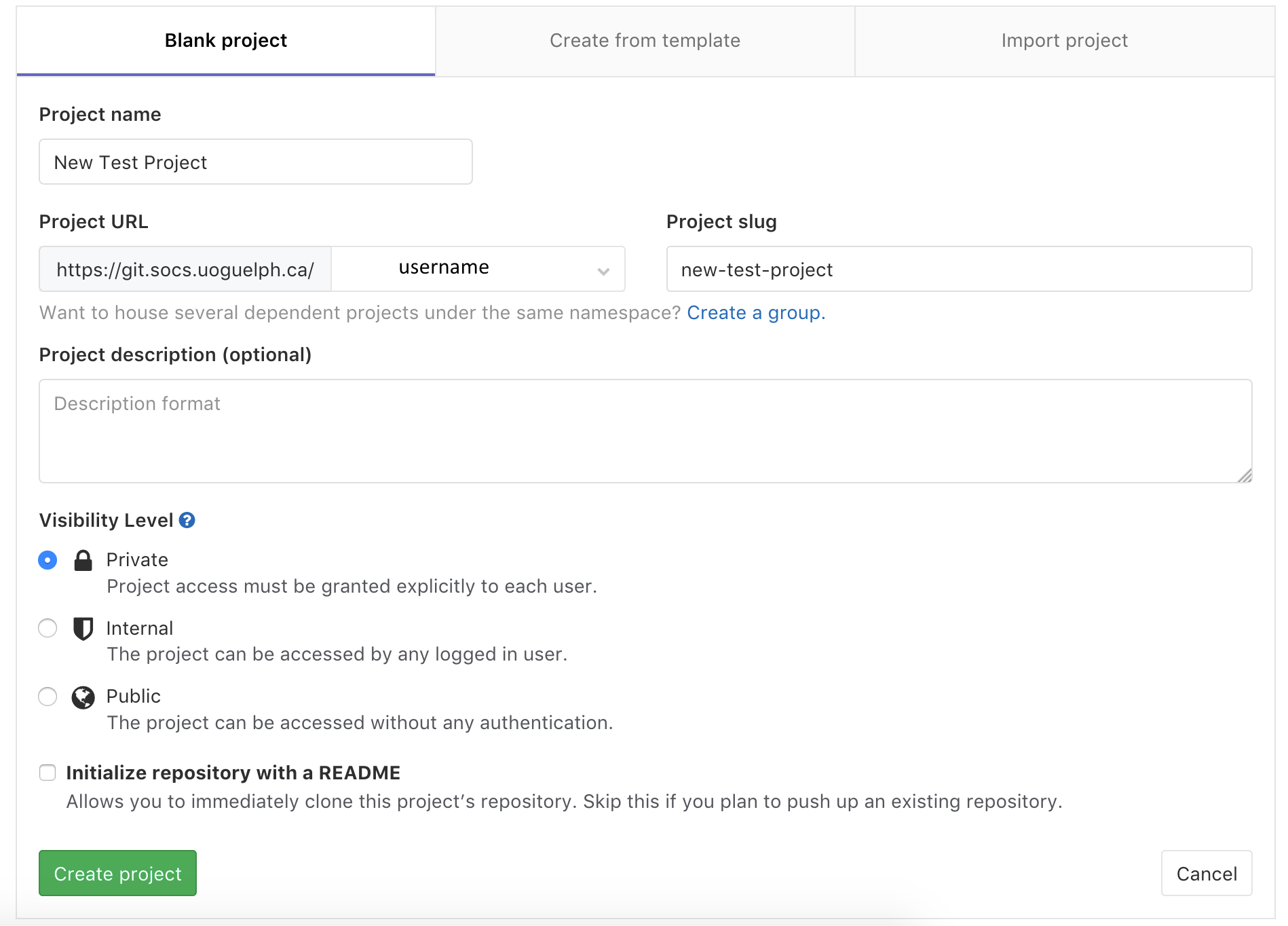This is an old revision of the document!
Table of Contents
Git
Overview
The School of Computer Science git server is available at git.socs.uoguelph.ca, and is accessible to all SoCS Students, Faculty and Staff. It uses Gitlab as it's software, with detailed user documentation available at https://docs.gitlab.com/ee/user/.
How to Start
Logging In
To access the SoCS git service, visit git.socs.uoguelph.ca in a web browser, and log in with your UoG Credentials. Ensure that the “Central Login ID” tab is selected.
Creating a Project
Create a project by clicking the green “New Project” button at the top right of the window.
Enter a name for your project in the “Project Name” box. While you type here, the “Project Slug” box will automatically be filled.
The
Importing Repositories
Repositories can be imported to the SoCS git server from a number of platforms including github, and the old SoCS Server.
To import from github, or another web platform, please see the Gitlab Documentation for details.
To import from the old SoCS Git server, follow the Repo By URL Directions with the below settings.
Find your Repositories
Git Repository URL
This will usually be https://sprout.socs.uoguelph.ca/<Username>/<Reponame> for personal repositories, or https://sprout.socs.uoguelph.ca/<cisXXXX>/<Username>/<Reponame> for course based repositories